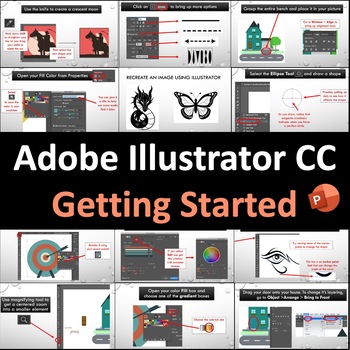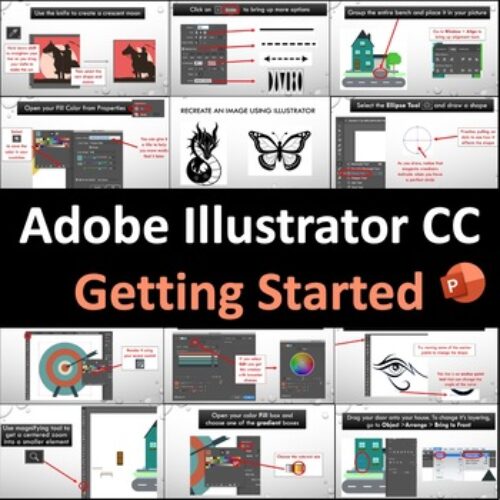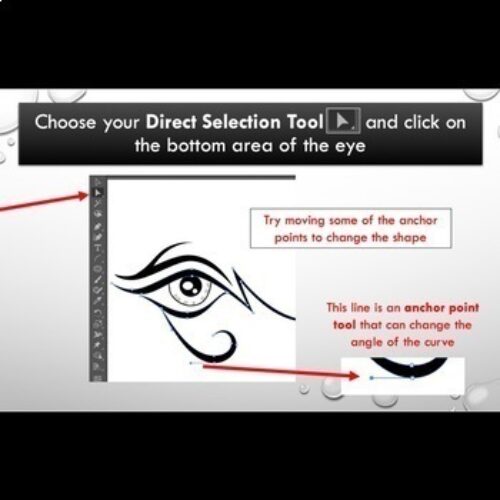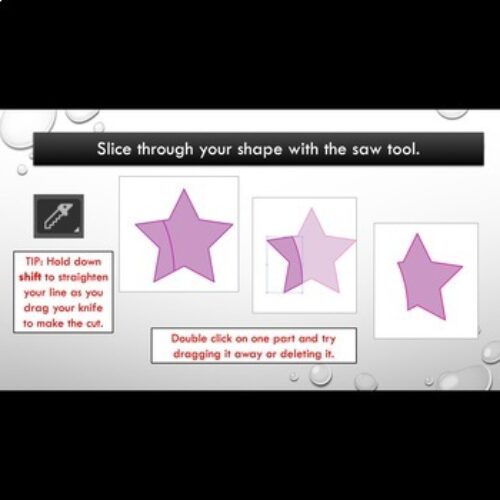Details
Languages
English
Grade
9th, 10th, 11th, 12th
Resource Type
Activities, Lesson Plans
Product
Digital
Pages
55 Pages
Subject
Visual Arts
Standard
Not standard specific
Description
Orient students to the major tools. They begin by creating and manipulating the properties of simple shapes. They play with color, including re-coloring using color harmonies, gradients, and the eyedropper tool. They open vector images (included in download) and practice grouping, editing, and moving shapes. They also use the alignment tools. They try out the eraser, scissors, and knife. They use the pen tools to adjust anchors, and they experiment with the curvature tool. Next, they try out the shaper tool, pencil tool, path eraser tool, and join tool. Finally, they play with tools like warp, pucker, and bloat. Now that they have unique images to work with, they learn about the Live Paint Bucket tool. At the conclusion of the lessons, students are given a project where they choose images to try and recreate by drawing them in Adobe Illustrator.
Orient students to the major tools. They begin by creating and manipulating the properties of simple shapes. They play with color, including re-coloring using color harmonies, gradients, and the eyedropper tool. They open vector images (included in download) and practice... more
0
Overall review score
Displaying All Reviews | 0 Reviews
0
0%
0
0%
0
0%
0
0%
0
0%
More from this shop
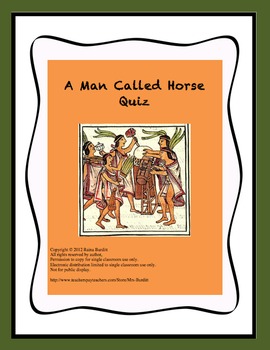
$1.50
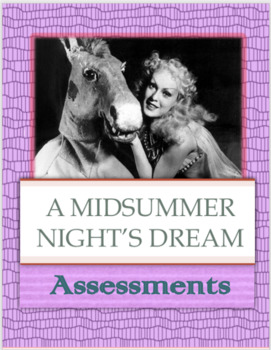
$6.00
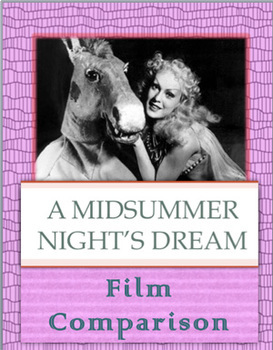
Free
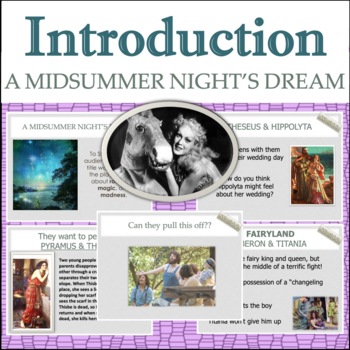
$5.00
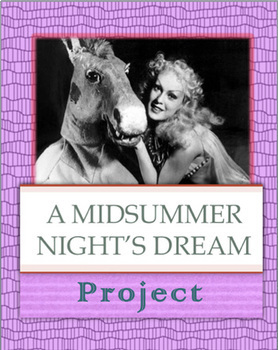
$3.00
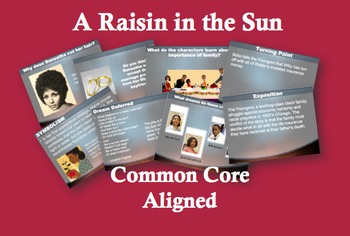
$3.00
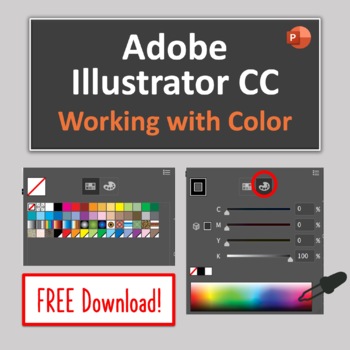
Free
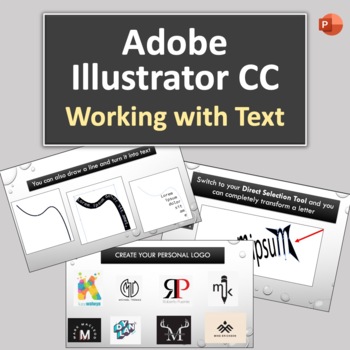
$7.00
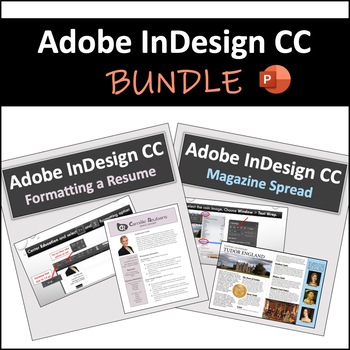
$19.00
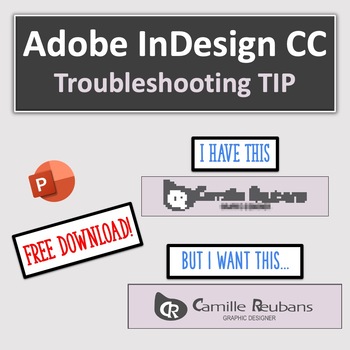
Free
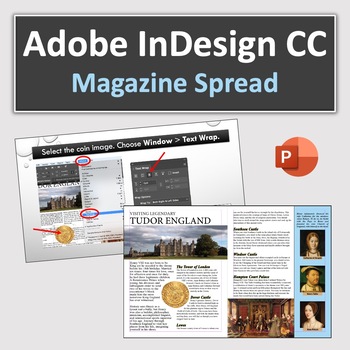
$10.00
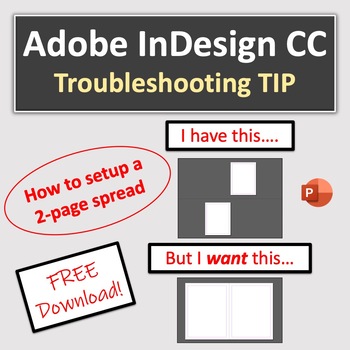
Free
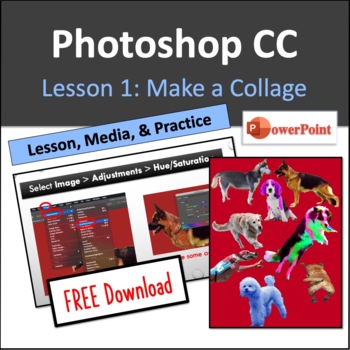
Free

$4.00
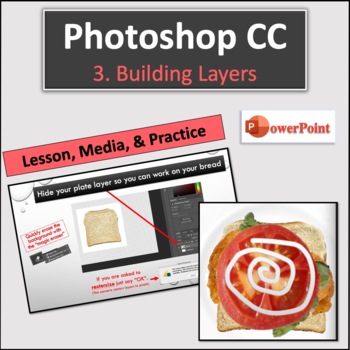
$4.75
Similar items

$1.25

$1.25

$1.25

Free

$4.25

$4.00

$6.25

$4.00