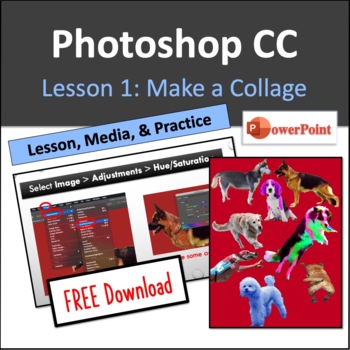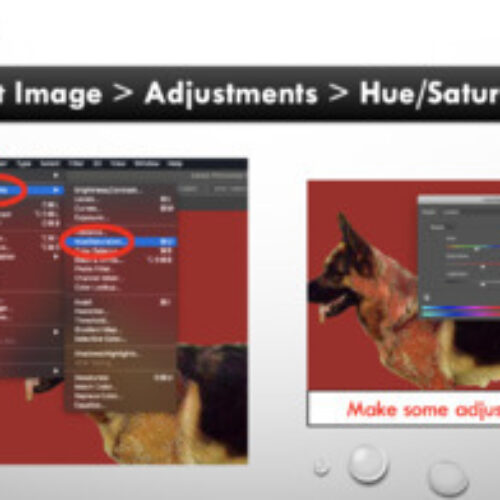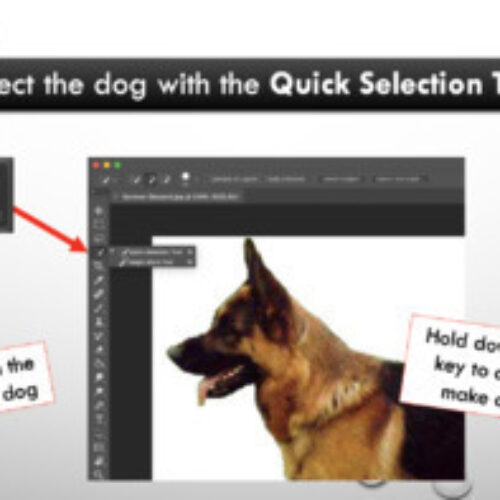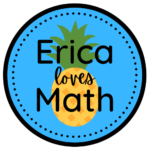Details
Languages
English
Grade
9th, 10th, 11th, 12th
Resource Type
Activities, Lesson Plans
Product
Digital
Pages
27 Pages
Subject
Computer programming, Graphic design
Standard
Not standard specific
Description
Learn how to make a dog collage! Remove the backgrounds to isolate the dogs, and then combine them all into one new image.
Step-by-step directions for:
zooming & panning,
locking and unlocking layers,
paint bucket tool,
eyedropper tool,
erasing picture backgrounds (two methods: using eraser tools and using quick selection tool + mask),
history brush tool,
transform tool,
magic wand tool,
making image adjustments,
exporting to a jpg
Students reinforce the lesson by creating a dog collage. Dog images are included in the download.
Step-by-step directions for:
zooming & panning,
locking and unlocking layers,
paint bucket tool,
eyedropper tool,
erasing picture backgrounds (two methods: using eraser tools and using quick selection tool + mask),
history brush tool,
transform tool,
magic wand tool,
making image adjustments,
exporting to a jpg
Students reinforce the lesson by creating a dog collage. Dog images are included in the download.
Learn how to make a dog collage! Remove the backgrounds to isolate the dogs, and then combine them all into one new image. Step-by-step directions for: zooming & panning, locking and unlocking layers, paint bucket tool, eyedropper tool, erasing picture... more
0
Overall review score
Displaying All Reviews | 0 Reviews
0
0%
0
0%
0
0%
0
0%
0
0%
More from this shop
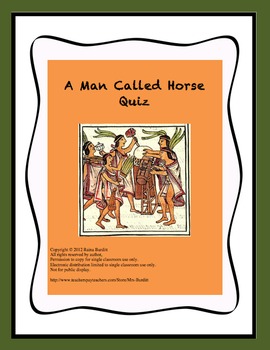
$1.50
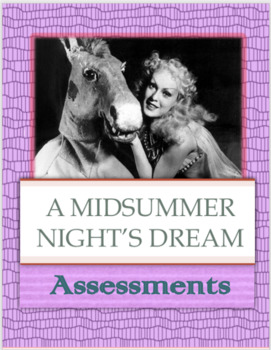
$6.00
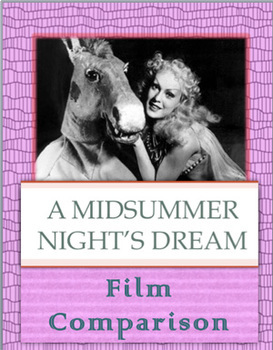
Free
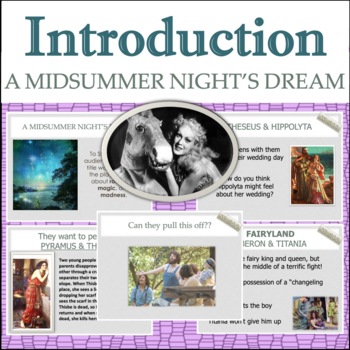
$5.00
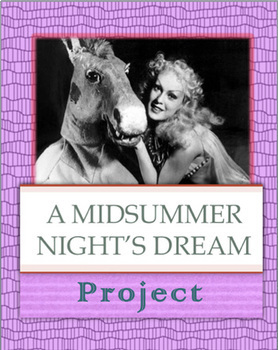
$3.00
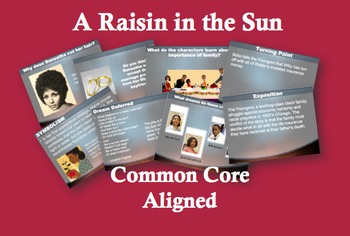
$3.00
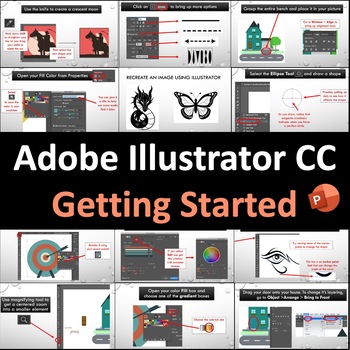
$12.00
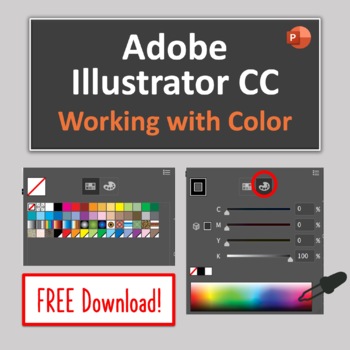
Free
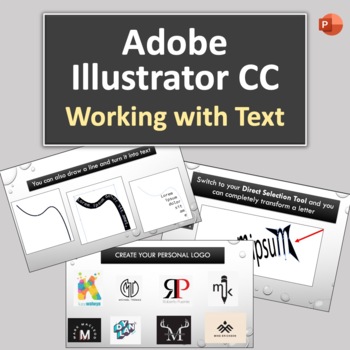
$7.00
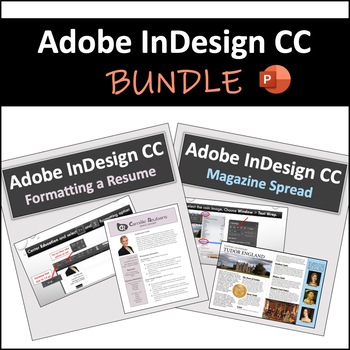
$19.00
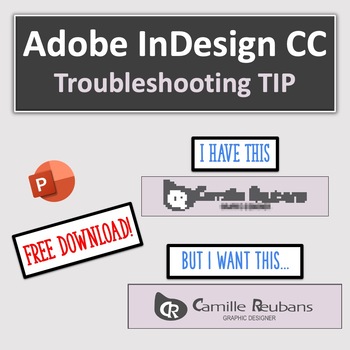
Free
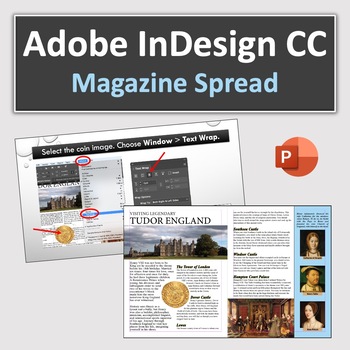
$10.00
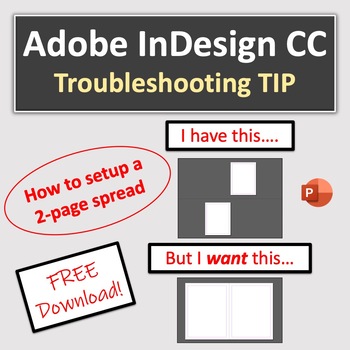
Free

$4.00
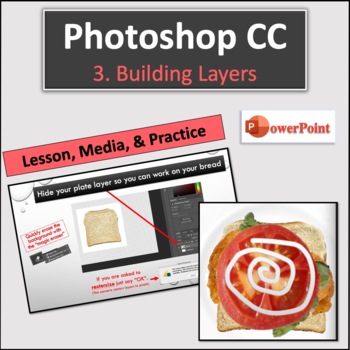
$4.75
Similar items

$8.50

$19.60

$1.25

$1.00
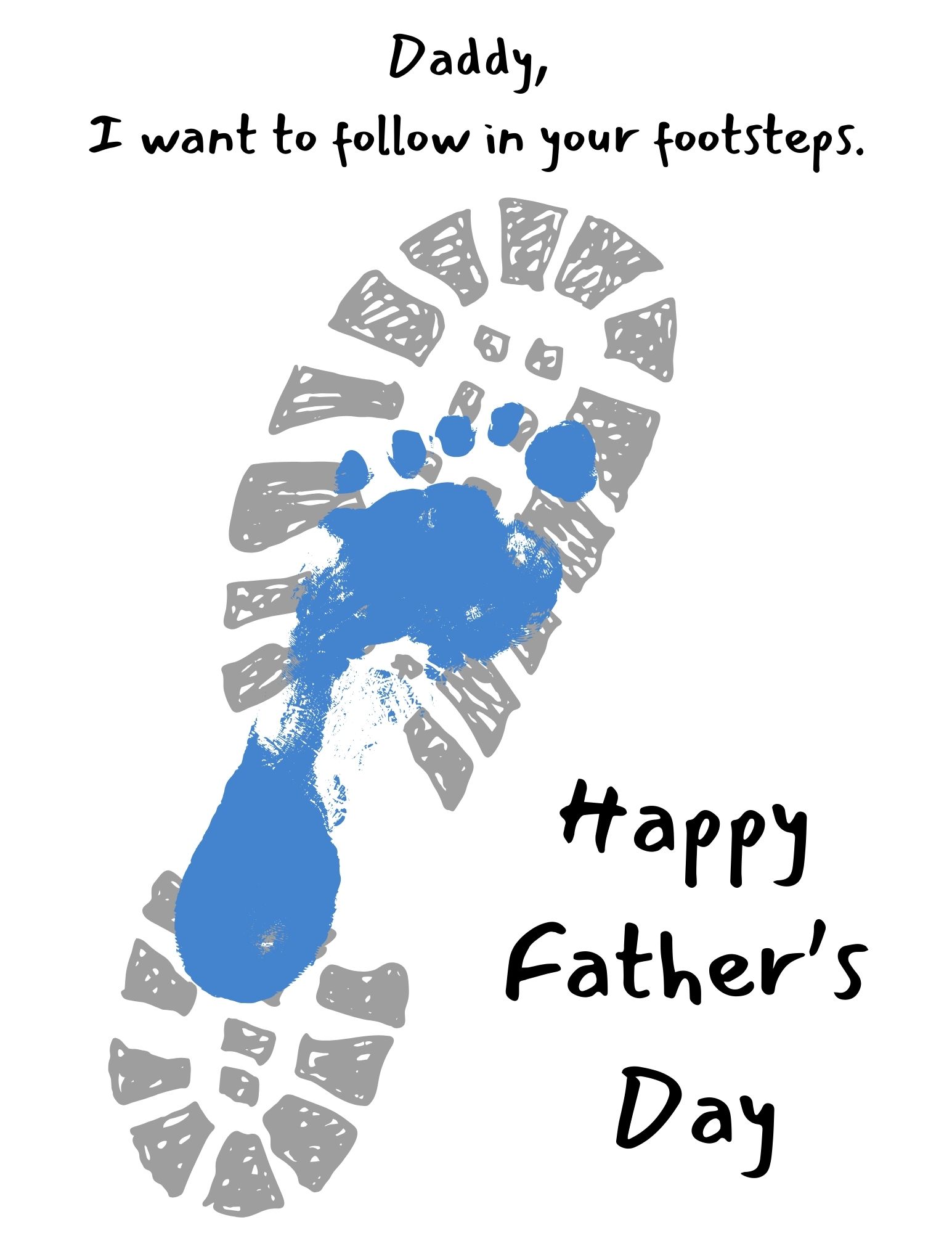
$1.25

$3.75

$1.50