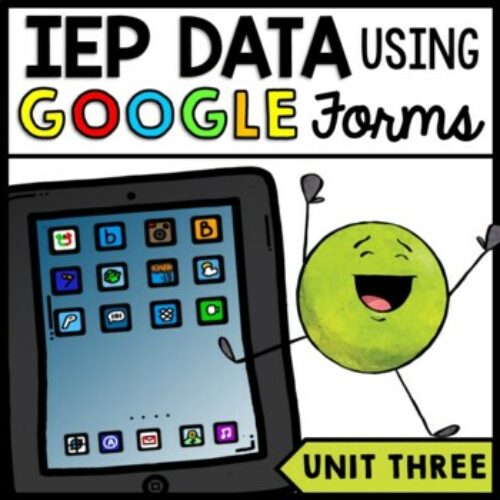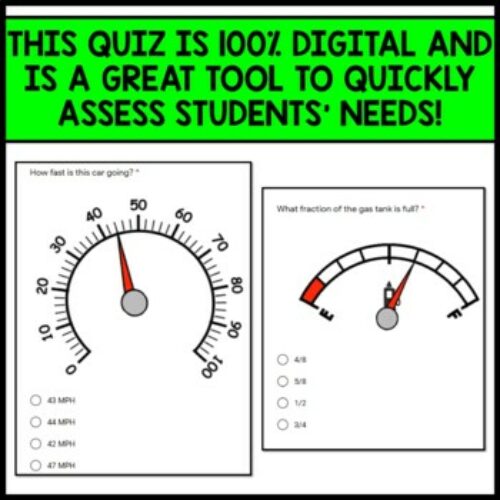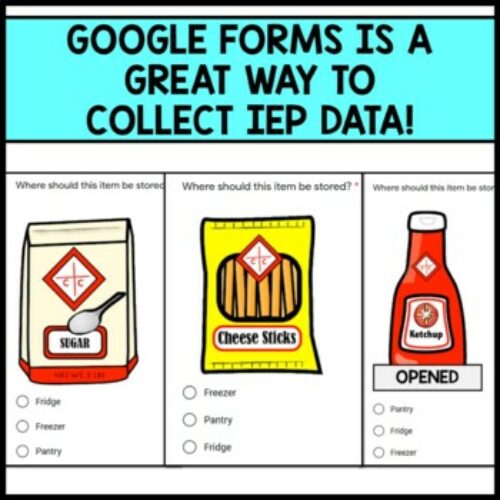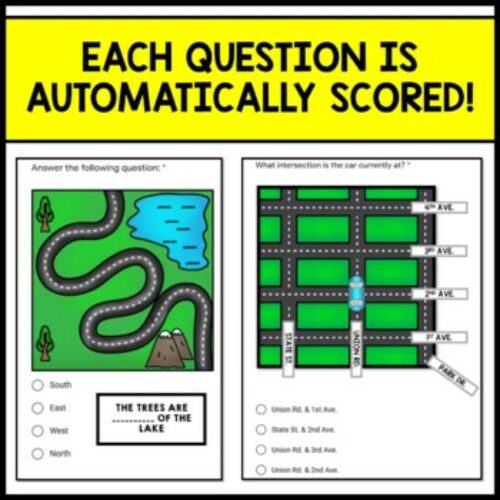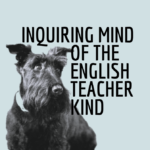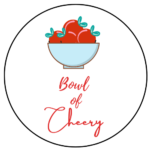Details
Languages
English
Subject
ELA, Life Skills, Special Education
Standard
Not standard specific
Pages
1 Page
Resource Type
Activities, Assessments
Product
Digital
Description
With school districts increasingly utilizing technology to deliver digital instruction, special education teachers are looking for ways to streamline their data collection process. I found myself often feeling overwhelmed with keeping track of students' IEP goals through traditional paper / pencil methods, so I created this DIGITAL IEP goals "cheat sheet" to gather data in an effortless process. This download includes a variety of real-world relevant content that is both functional and age appropriate for life skills students.
With this purchase, you will get access to a Google Forms link that will make a copy of this data collection form into your Google Drive. Google Drive is an amazing resource that many educators are now using as an interface to support 1:1 digital instruction in the classroom. I pair it up with Google Classroom (a free website) that allows me to digitally send each student in my class a copy of the quiz that they later submit to me.
Each question on the Google Forms quiz is worth one point. The questions are automatically graded when students submit them to you. What is nice about this download is that it includes a wide range of real world relevant skills and assesses students with quick, simple questions so you can get accurate data without overwhelming the student with too much content. You can easily edit the template and create individualized quizzes for your students by removing / editing questions that are not relevant to the IEP goals your students are working on.
As an added bonus, I have even included an IEP goal database you can use to create goals from the data you get after assigning this activity to your students! Each goal aligns with the topics being assessed in this unit.
How I Use This In My Classroom:
I save a copy of this file in my Google Drive. When a student has an IEP coming up, I make another copy and pick and choose questions that I would like to assess the student on. Some skills might already have been mastered so I only pick areas that I need to gather data on. After I assign the student the Google Form and s/he submits it back to me, I review the responses and find areas that the student struggled in. I then create a goal for that specific topic using the IEP goal database and provide SDI on it throughout the school year with more targeted instruction.
Purchase Includes DIGITAL ACCESS To:
Grocery storage (6 questions)
Grocery aisles (6 questions)
Battery placement (3 questions)
Battery identification (5 questions)
Color identification (6 questions)
Compass rose (N, S, E, W) (3 questions)
Road intersections (6 questions)
Reading car gauges (6 questions)
Measurement estimation of real world items (6 questions)
Clothing and weather (3 questions)
Expiration date and month / number correspondence (ex: July = 7) (4 questions)
IEP goal database for each of these topics
With this purchase, you will get access to a Google Forms link that will make a copy of this data collection form into your Google Drive. Google Drive is an amazing resource that many educators are now using as an interface to support 1:1 digital instruction in the classroom. I pair it up with Google Classroom (a free website) that allows me to digitally send each student in my class a copy of the quiz that they later submit to me.
Each question on the Google Forms quiz is worth one point. The questions are automatically graded when students submit them to you. What is nice about this download is that it includes a wide range of real world relevant skills and assesses students with quick, simple questions so you can get accurate data without overwhelming the student with too much content. You can easily edit the template and create individualized quizzes for your students by removing / editing questions that are not relevant to the IEP goals your students are working on.
As an added bonus, I have even included an IEP goal database you can use to create goals from the data you get after assigning this activity to your students! Each goal aligns with the topics being assessed in this unit.
How I Use This In My Classroom:
I save a copy of this file in my Google Drive. When a student has an IEP coming up, I make another copy and pick and choose questions that I would like to assess the student on. Some skills might already have been mastered so I only pick areas that I need to gather data on. After I assign the student the Google Form and s/he submits it back to me, I review the responses and find areas that the student struggled in. I then create a goal for that specific topic using the IEP goal database and provide SDI on it throughout the school year with more targeted instruction.
Purchase Includes DIGITAL ACCESS To:
Grocery storage (6 questions)
Grocery aisles (6 questions)
Battery placement (3 questions)
Battery identification (5 questions)
Color identification (6 questions)
Compass rose (N, S, E, W) (3 questions)
Road intersections (6 questions)
Reading car gauges (6 questions)
Measurement estimation of real world items (6 questions)
Clothing and weather (3 questions)
Expiration date and month / number correspondence (ex: July = 7) (4 questions)
IEP goal database for each of these topics
With school districts increasingly utilizing technology to deliver digital instruction, special education teachers are looking for ways to streamline their data collection process. I found myself often feeling overwhelmed with keeping track of students' IEP goals through traditional paper /... more
0
Overall review score
Displaying All Reviews | 0 Reviews
0
0%
0
0%
0
0%
0
0%
0
0%
More from this shop
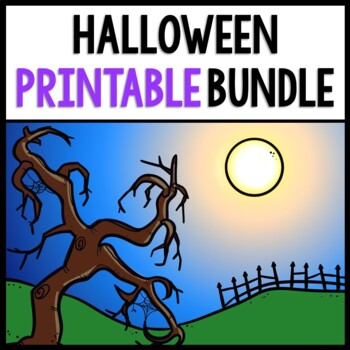
5
(1)
$36.00
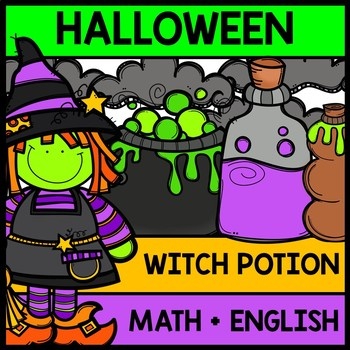
$5.00
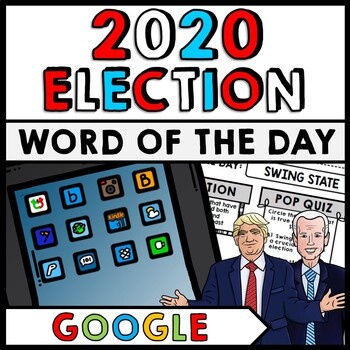
$5.00
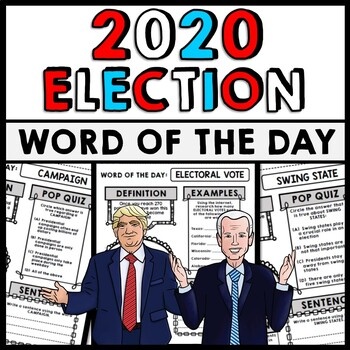
$5.00
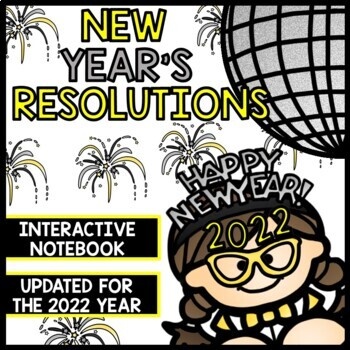
$5.00

$5.00
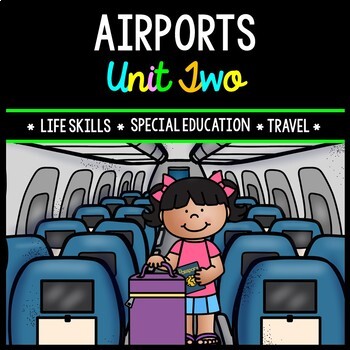
$5.00

$5.00

$5.00
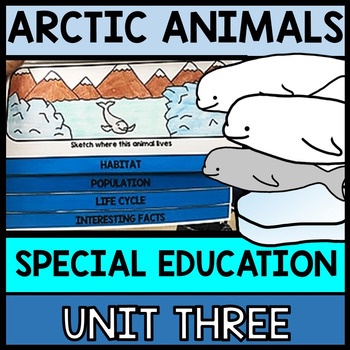
$5.00
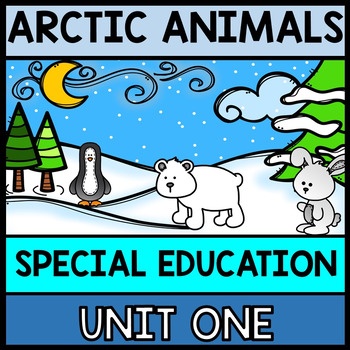
$5.00
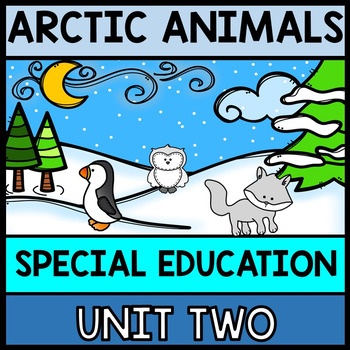
$5.00
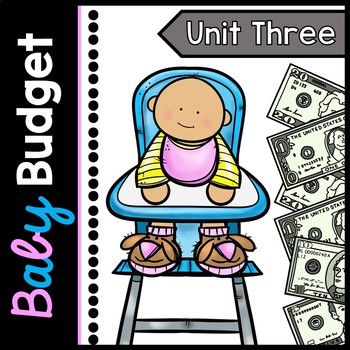
$5.00
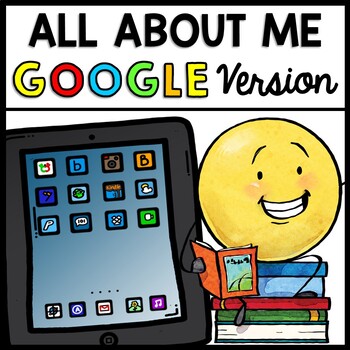
$5.00
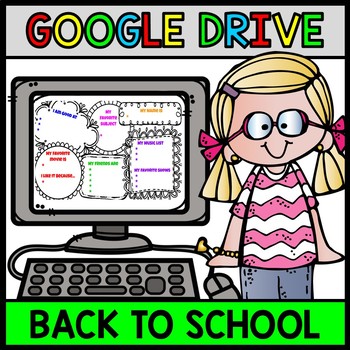
$5.00
Similar items

$8.50

$3.00

$2.40
$3.00
-20% Off

$5.00

$4.75

$2.75

$30.00

$5.85