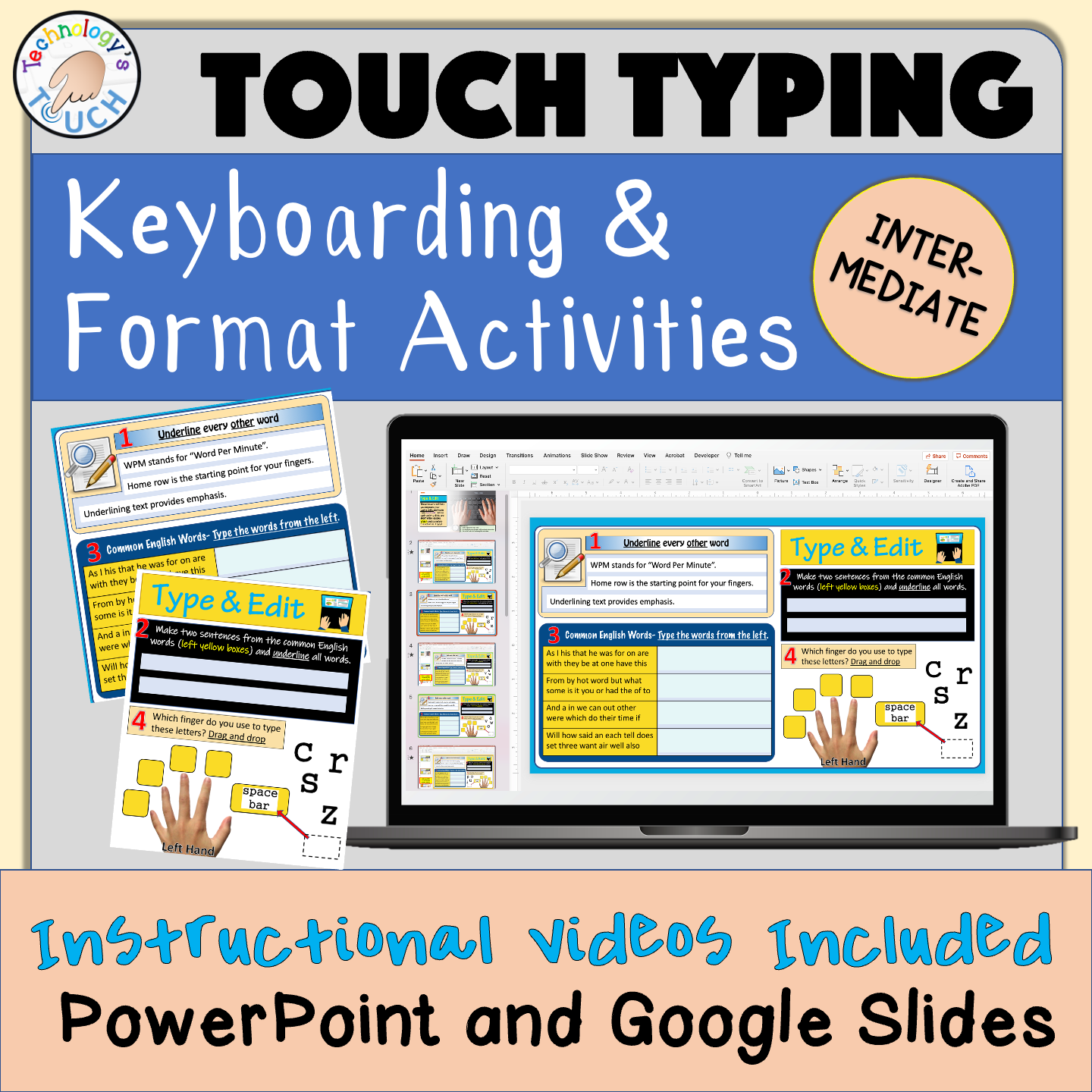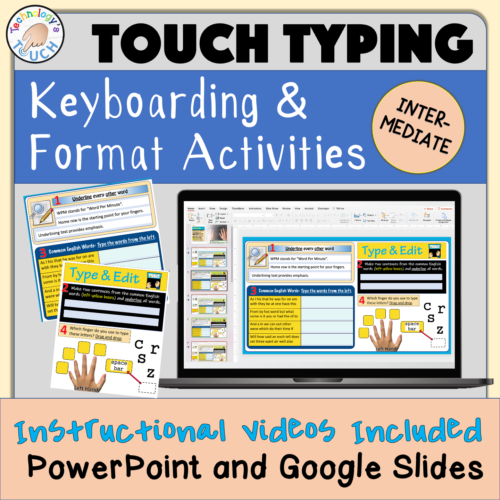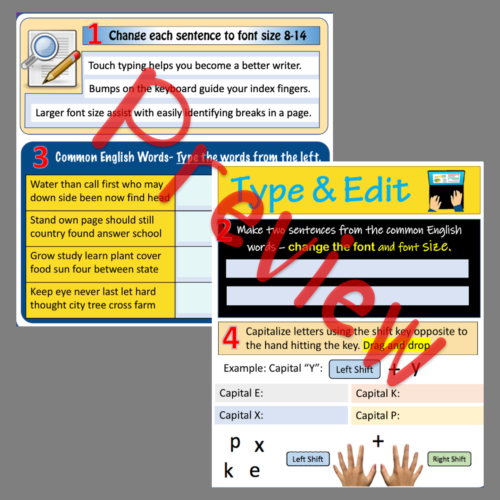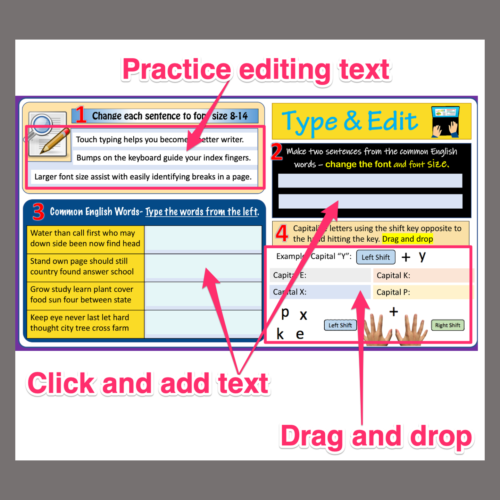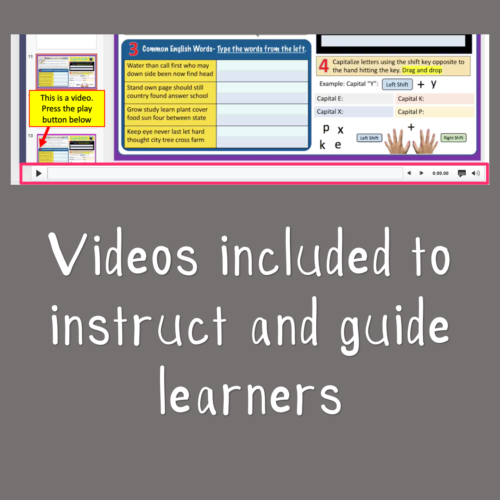Details
Pages
15 Pages
Subject
Other, Typing, Word processing
Product
Digital
Grade
2nd, 3rd, 4th, 5th, 6th, 7th, 8th
Resource Type
Activities, Assignments
Description
This resource is 15 slide pack-full of activities and videos intended to provide students with necessary keyboard practice for proficiency and either introduce or remind learners of basic computer editing skills. These editing skills extend to students who use or will use word processors, spreadsheets, or slideshow programs. Skills include bold, underlining, changing font type, color, and text justification - to name a few.
Activities are arranged in slide format with video tutorials to directly instruct students on how to use the editing tools. Afterward, there are four areas where students apply what they learned from the video tutorials and practice touch typing.
This resource is focused on engaging learners through videos, independent practice from the videos, common word typing drills, and reinforcement of key skills using drag-and-drop activities.
The resource format is both Microsoft PowerPoint and Google Slides. No prep is required and students complete assignments at their pace.
Included:
1. PDF instructions and Terms of Use
2. Lessons in PowerPoint and Google Slides
Copyright Information:
A single license grants permission to be used in a classroom by a teacher. If you would like to share these activities with others, please purchase an additional license.
Enjoy!
Activities are arranged in slide format with video tutorials to directly instruct students on how to use the editing tools. Afterward, there are four areas where students apply what they learned from the video tutorials and practice touch typing.
This resource is focused on engaging learners through videos, independent practice from the videos, common word typing drills, and reinforcement of key skills using drag-and-drop activities.
The resource format is both Microsoft PowerPoint and Google Slides. No prep is required and students complete assignments at their pace.
Included:
1. PDF instructions and Terms of Use
2. Lessons in PowerPoint and Google Slides
Copyright Information:
A single license grants permission to be used in a classroom by a teacher. If you would like to share these activities with others, please purchase an additional license.
Enjoy!
This resource is 15 slide pack-full of activities and videos intended to provide students with necessary keyboard practice for proficiency and either introduce or remind learners of basic computer editing skills. These editing skills extend to students who use or... more
0
Overall review score
Displaying All Reviews | 0 Reviews
0
0%
0
0%
0
0%
0
0%
0
0%
More from this shop

$7.50

$5.00
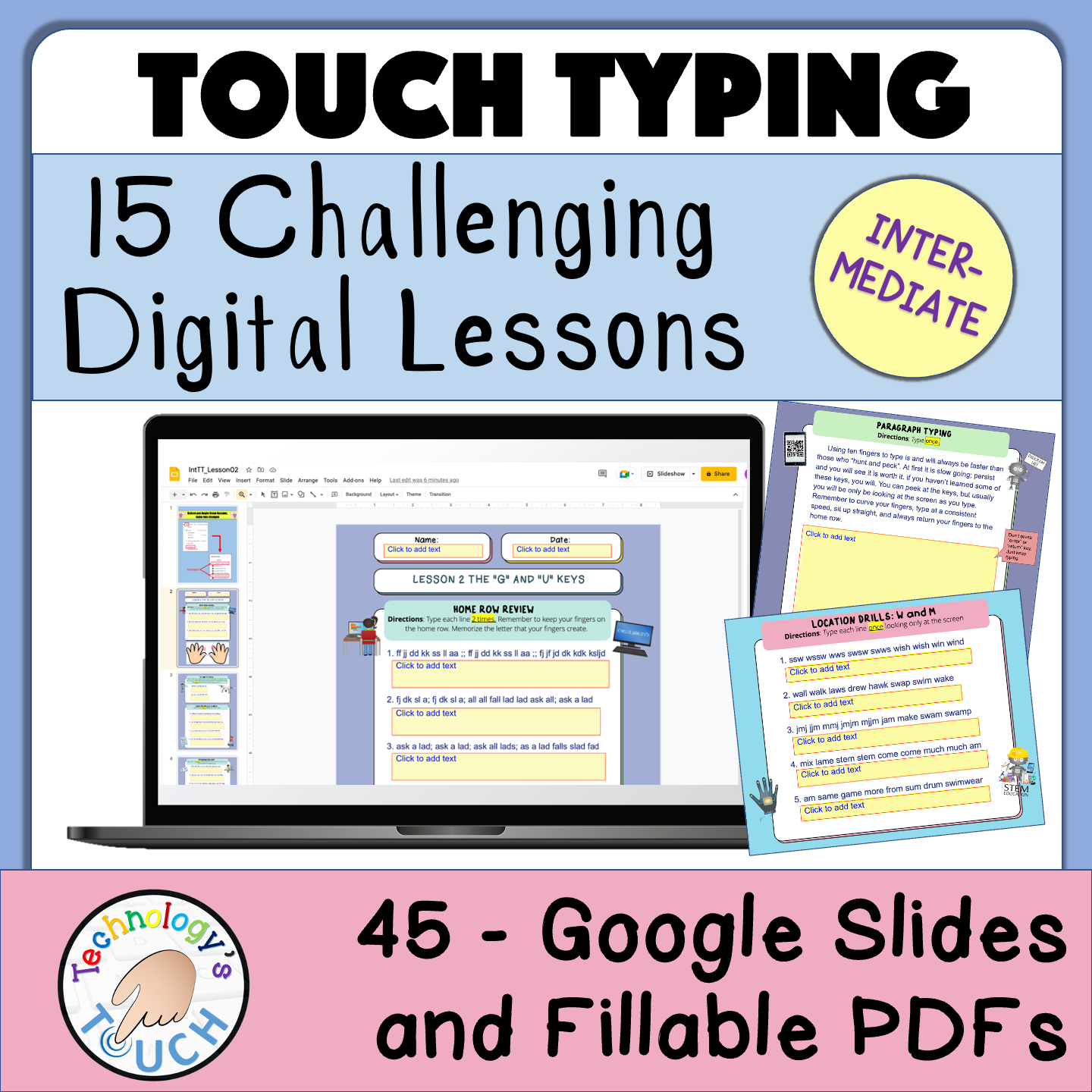
$6.95

$6.50
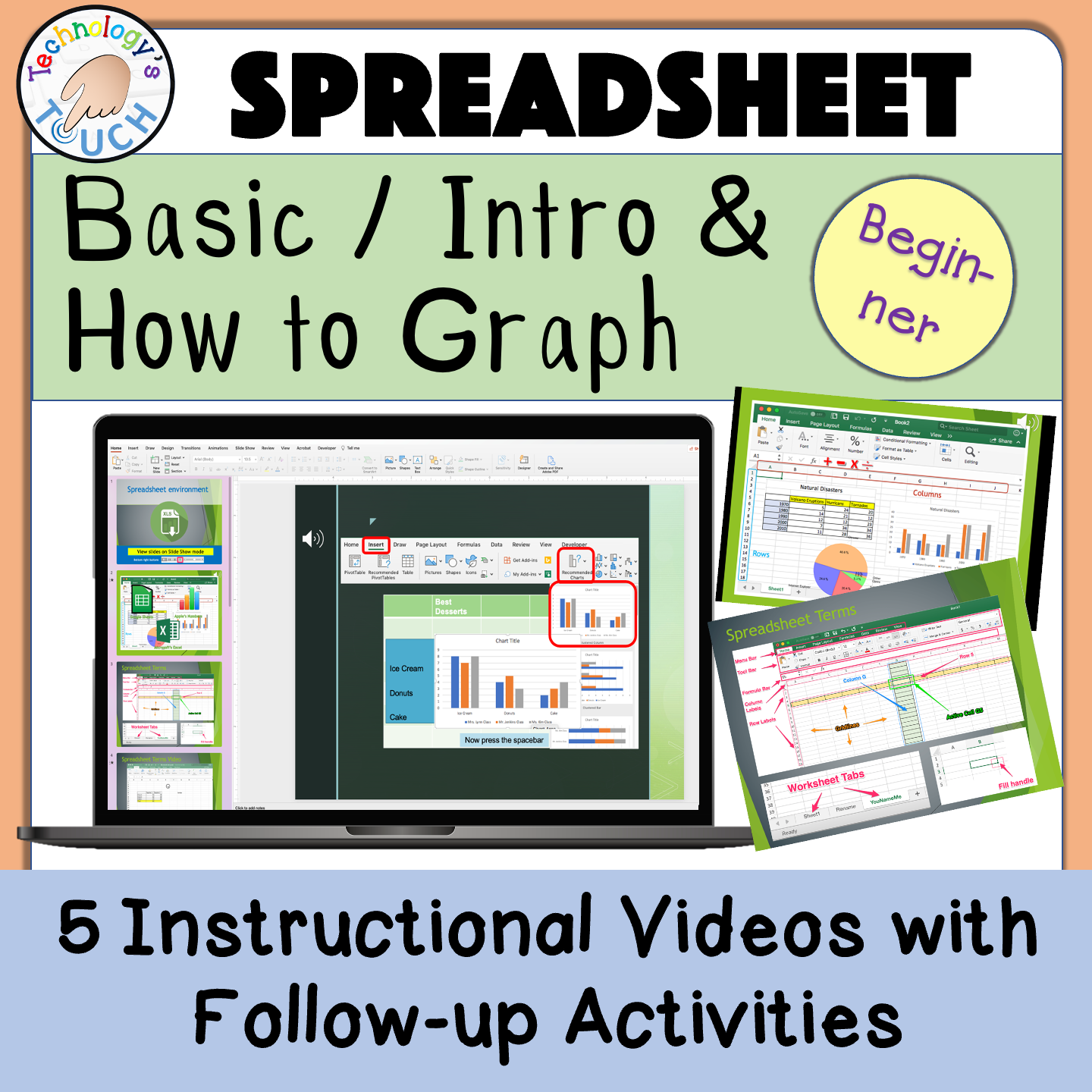
$7.50

$4.25

$5.50
Similar items

$3.00

$3.75

$3.00

$19.00

$13.50
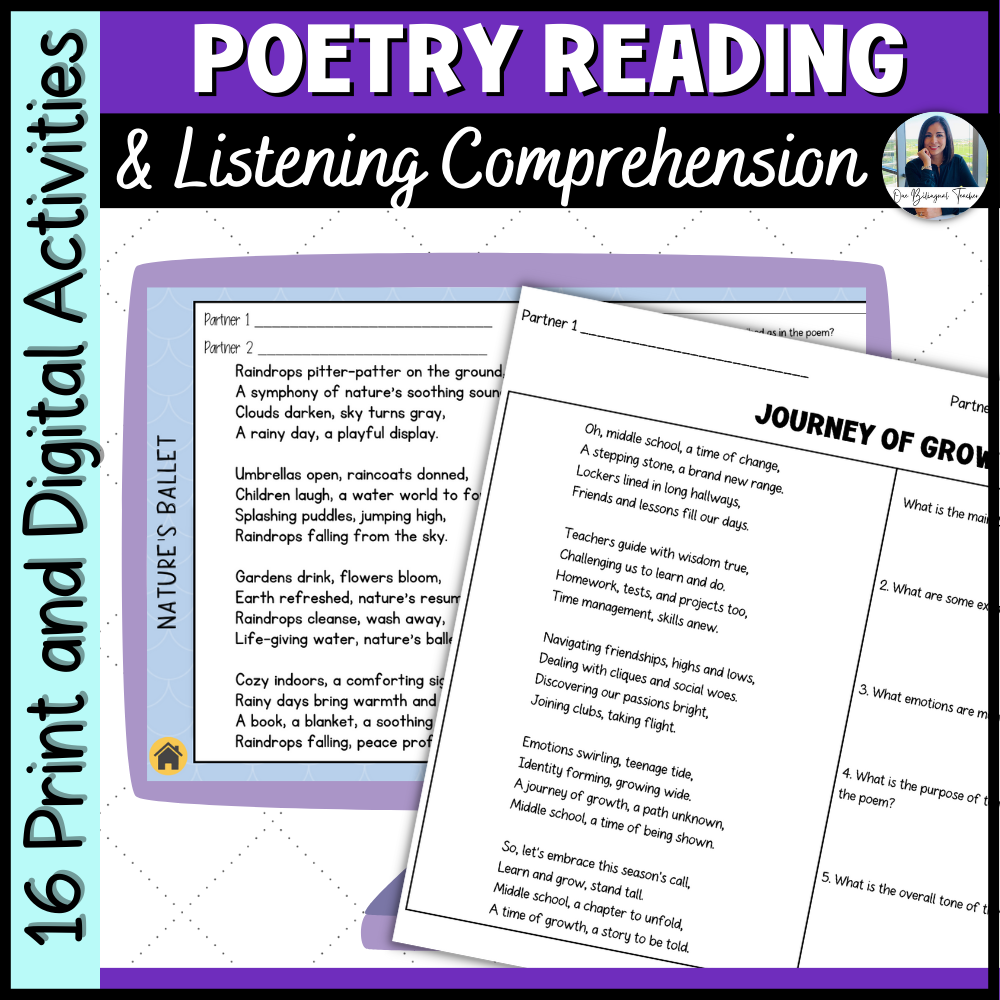
$4.00

$4.00

$4.25