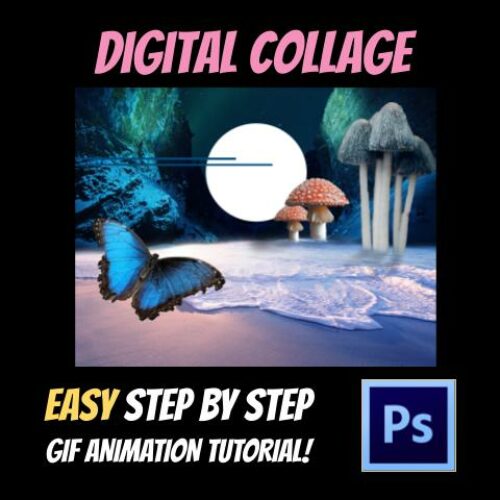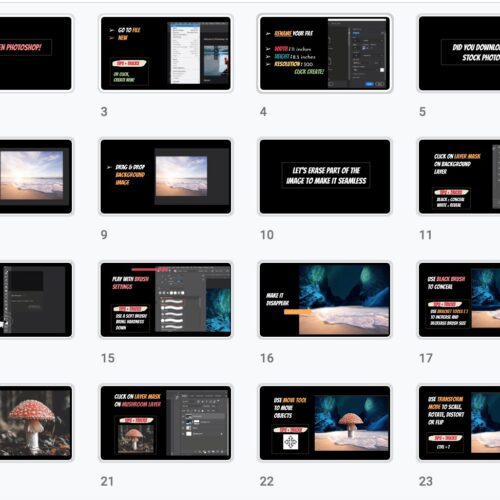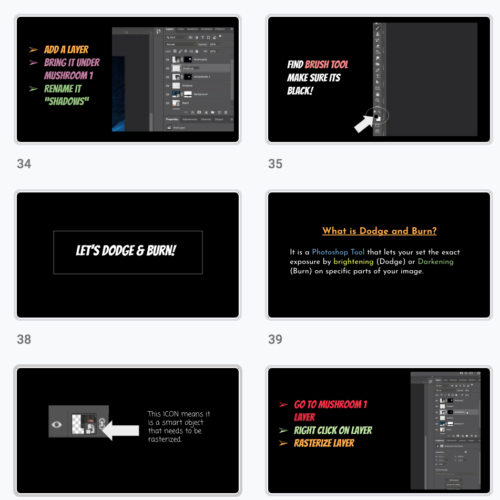Details
Watch Time
1 Hour
Subject
Visual Arts
Product
Digital
Grade
8th, 9th, 10th, 11th, 12th, Adult Ed, Higher Ed
Resource Type
Assignments, Graphics, Lesson Plans
Description
Students will have a blast with this lesson! It is a great way to teach basic Adobe Photoshop tools. This is great for a Digital Art or Photography class
This is a fun GIF animated google slides tutorial for students. You can make it teacher or student led. In this lesson, students will explore what a collage is, what makes a good collage and how to use different tools in photoshop such as, layer mask, dodge/burn, creating shadows, transform tool, etc.
INCLUDED :
66 Google Slide GIF animated tutorial
6 Student examples
Digital Collage Planning sheet
Digital Collage Rubric
Digital Collage Artist Statement
Stock Photos
After students complete this Digital Collage lesson, I would highly recommend you to a slightly challenging lesson, called the Photoshop Manipulation Lesson; students absolutely love this!
✽ TERMS OF USE
These files ARE NOT to be resold in any DIGITAL FORMAT. You MAY NOT share, gift, give away for free, distribute in any way or form, or claim these designs as your own.
✽ QUESTION?
For questions or requests, please feel free to reach out to me.
♥ Christine
This is a fun GIF animated google slides tutorial for students. You can make it teacher or student led. In this lesson, students will explore what a collage is, what makes a good collage and how to use different tools in photoshop such as, layer mask, dodge/burn, creating shadows, transform tool, etc.
INCLUDED :
66 Google Slide GIF animated tutorial
6 Student examples
Digital Collage Planning sheet
Digital Collage Rubric
Digital Collage Artist Statement
Stock Photos
After students complete this Digital Collage lesson, I would highly recommend you to a slightly challenging lesson, called the Photoshop Manipulation Lesson; students absolutely love this!
✽ TERMS OF USE
These files ARE NOT to be resold in any DIGITAL FORMAT. You MAY NOT share, gift, give away for free, distribute in any way or form, or claim these designs as your own.
✽ QUESTION?
For questions or requests, please feel free to reach out to me.
♥ Christine
Students will have a blast with this lesson! It is a great way to teach basic Adobe Photoshop tools. This is great for a Digital Art or Photography class This is a fun GIF animated google slides tutorial for students.... more